Click Create Dashboard Collection from the page Actions menu or toolbar.
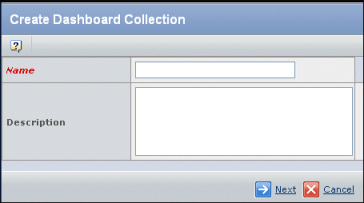
Enter the Name and Description of the dashboard collection.
Click Next.
The Find Projects page opens.
Enter search criteria to find the projects you want to include in the
dashboard collection. For help, see Searching for a Project.
Click Find.
From the results page, select all the projects that you want to include
in the dashboard.
Click Done.
|