Viewing the Dashboard Schedule | |||
| |||
-
From the Categories menu for a project, click Dashboard
and click the Schedule tab.

The page graphically shows the phases and gates in the WBS up to two levels deep.Only the first two levels in the WBS structure are shown.
The following icons are used in the graphical representation:
Icon
Type
Meaning

Gate
Iindicates that the Gate has been conditionally approved.

Gate
Indicates that the Gate has been fully approved.

Gate
Indicates that a decision has been taken on this Gate to put the project on Hold or Cancel.

Gate
Indicates that the Gate is yet to be reached. In the case where a decision has been taken on a previous Gate to put the project on Hold or Cancel, the subsequent Gates will be white.

Current Active Timeline
Indicates the current active gate which needs to be reviewed. If no gate exists, it will be positioned over the current phase or stage.
The current active gate/phase is determined by the following rule:
If the project is put in hold or cancel at a particular gate, this gate will be the current gate. Else
The first gate with Est. start date after current date will be the current gate.
If both above conditions are not satisfied or there are no gates, the current active item will be the first phase which is in Active or Review state.
Otherwise no item (Gate/Phase) will be considered active and the arrow icon will not be present.
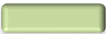
Phase
Indicates a Phase which has been completed.

Phase
Indicates a Phase which has not been completed.
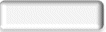
Phase
Indicated a Phase which has not yet been active.

Milestone
Signifies a Milestone which has slipped past the estimate end date, based on the system threshold.

Milestone
Signifies a Milestone which has been completed.

Milestone
Signifies a Milestone which has not been completed and late by the defined threshold level.

Milestone
Signifies a Milestone which has not yet been started and is before the estimated end date.

Meetings
Signifies meetings connected to the gate. Click to view information about the meetings.

Checklist
Signifies checklists connected to the gate. Click to view information about the checklists.

Decision
Signifies a decision connected to the gate. Click to view information about the decision.

Deliverable
Signifies deliverables connected to the gate. Click to view information about the deliverables.