Viewing Information for a Project or Project Concept | |||
| |||
From the Categories menu, click Project Properties.
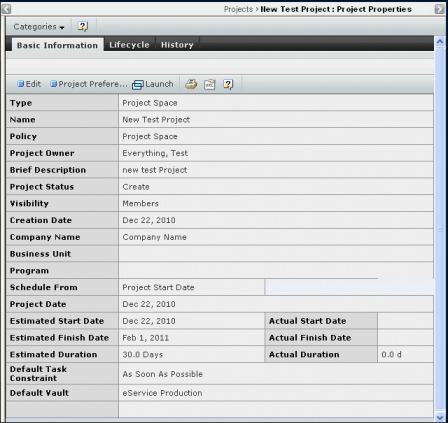
This page lists these details for the project:
Type. Project Space or Project Concept.
Name. Name of the project.
Policy. Policy that governs the lifecycle of the project.
Project Owner. The current owner of the project, which is the person who has primary responsibility for it.
Brief Description. The description of the project.
Project Status. The project or project concept's current lifecycle state. For a description of the states, see Project Lifecycle.
Visibility. A project's visibility can be Company or Members. Company visibility means all users in the project owner's company can view the project by searching for it. Members visibility means only people added as project members can view the project.
Creation Date. The date the project was created.
Company Name. The name of the company that created the project or project concept.
Business Unit. The business unit for the project or project concept.
Program. The programs associated with the project or project concept.
Schedule From. Shows either Project Start Date (schedules calculated from when the project starts) or Project Finish Date (schedules calculated from when the project must be finished).
Estimated / Actual Start Date. For projects only. The estimated and actual dates on which the project is started. Project Leads can change this date up until an actual start date is entered, which is when the first WBS task is promoted to Active. Changes to the project start date affect the start dates for WBS tasks. For more information, see Rules for WBS Task Fields.
Estimated / Actual Finish Date. For projects only. The estimated and actual dates for project completion.
Estimated / Actual Duration. For projects only. The estimated and actual number of days between the start and finish dates.
Default Task Constraint. The default constraint type for project tasks. If this is set to "As Soon As Possible" the constraint type for tasks will default to "As Soon As Possible". Otherwise, the default constraint for tasks will be "As Late As Possible".
Default Vault. The vault where the project is stored.
Project/IC URL. The sync:// URL for the DesignSync vault associated with the project or project concept. This option appears only when you have installed the Semiconductor Accelerator for Enterprise Project Management.
Use the Actions menu or page toolbar to work with the project or project concept:
Edit. Edits the project or project concept. See Editing Basic Information for a Project or Project Concept.
Project Preferences. Sets alert preferences for projects. See Setting Project Preferences.
Hold Project. Puts the project in a Hold state. Available only to the project leader/owner. A project on hold can be edited by a project leader/owner and can be activated at a later time.
Cancel Project. Cancels the project. Available only to the project leader/owner. A project in a Cancel state can be edited by a project leader/owner but it cannot be activated.
Activate Project. Activates a project in Hold status. Available only to the project leader/owner.
Use the Categories menu to view more information about the project or project concept. See Categories for a Project or Categories for a Project Concept.