Creating a Program | ||
| ||
From the global toolbar, click Actions > Program > Create Program.
Or:
-
From the global toolbar, click
 > Program
> Programs.
> Program
> Programs.
-
Click Create New Program
from the Actions menu or page toolbar.
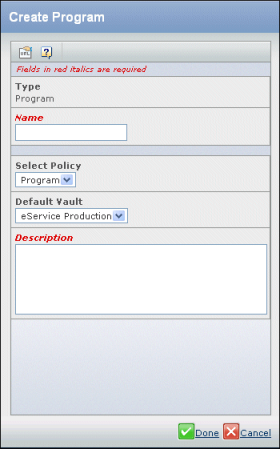
-
From the global toolbar, click
Enter these details:
Name. Enter a name for the program.
Select Policy. Select a policy from the drop-down menu (there may be only 1 policy).
Default Vault. Select a policy for storing the program from the drop-down list. See Selecting Vaults.
Description. Enter a brief description of the program.
Click Done.