Check the question you want to assign.
From the Actions menu or page toolbar, click Assign to Tasks.
The Assign to Tasks page opens, listing all tasks that have not already been assigned to a question. A task can have only one question assigned to it.
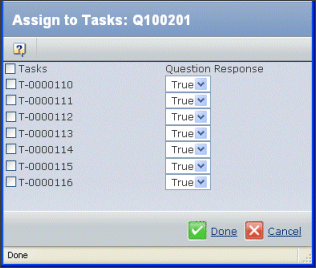
Check the tasks you want to assign the question to. Assign the question to each task that you want added to projects based on the response to the question.
For each task that you checked, choose the Question Response that should cause the task to be added (note that once you specify the Question Response, you cannot change it):
True. The task will be added when the project creator chooses Yes for the question and will not be added for a No response.
False. The task will be added when the project creator chooses No for the question and will not be added for a Yes response.
Click Done.