From the page Actions menu or toolbar, click Import.
Click Browse to choose the file you want to import.
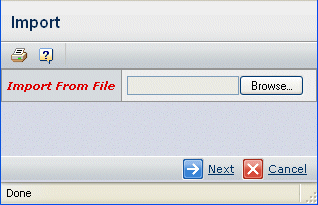
Click Next.
The system reads the file and checks the data. If there are errors, the system lists them. Click Back, fix the errors in the files, and choose the file again.
If the system was able to read the file, the data displays in a table. Each Quality object is listed first and any metrics for it are listed below it.
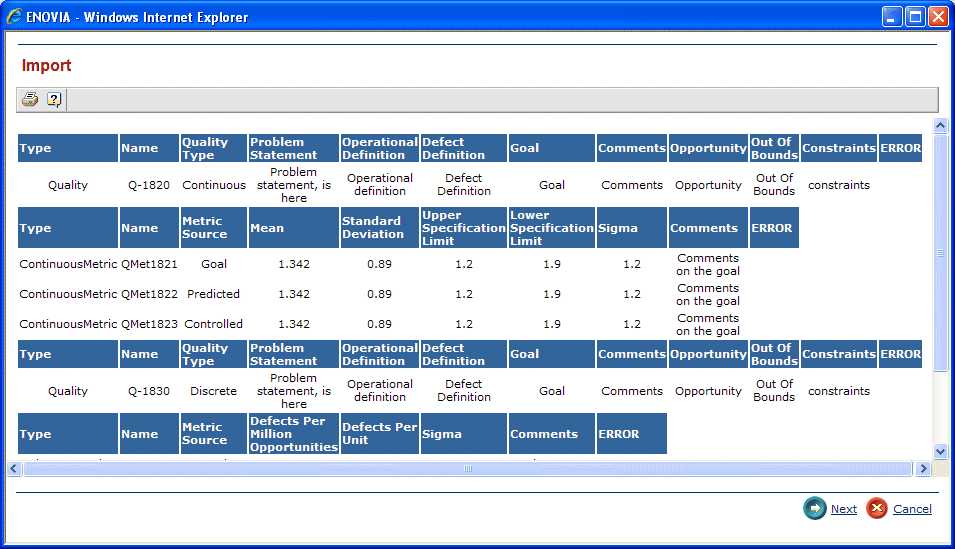
Click Next.
The Quality objects and their metrics are added to the project.
|