From the Resource Plan Templates page, click the name of a template.
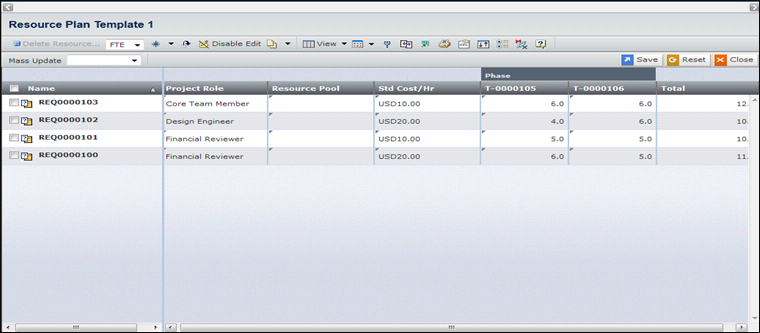
Each template is defined by the following columns:
Name. The name of the resource request.
Project Role. The project role of the resource.
Resource Pool. The resource pool belonging to the resource.
Std Cost/Hr. The standard cost per hour for this resource.
Phase. The hours/FTE requested for each template phase.
Total. The total hours/FTE requested for the resource.