Listing Affected Items | |||
| |||
-
From the risk's Categories menu, click Affected Items.
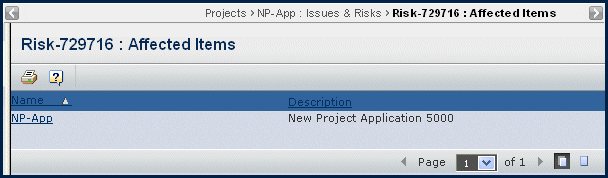
For each item, this page lists these details:
Name. The name of the object. Click to view more details. The page that opens depends on the type of object.
Description. A brief description of the object.