From the page Actions menu or toolbar, click Create Baseline to create an initial baseline. This link only appears if a baseline has not yet been created.
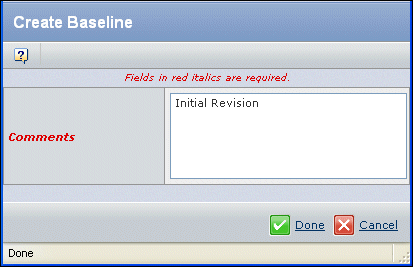
Or:
To revise the current baseline, click Revise Baseline. This link only appears if an initial baseline has been created.
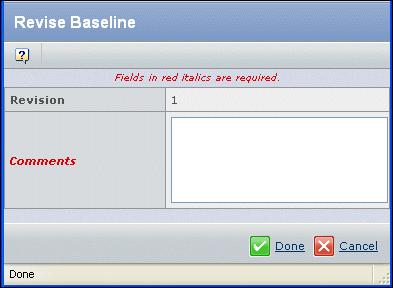
For the initial baseline, the revision is 0. If you are revising a baseline, this number is automatically incremented. The revision field represents the number of times the baseline has been revised.