From the page Actions menu or toolbar, click Baseline Log.
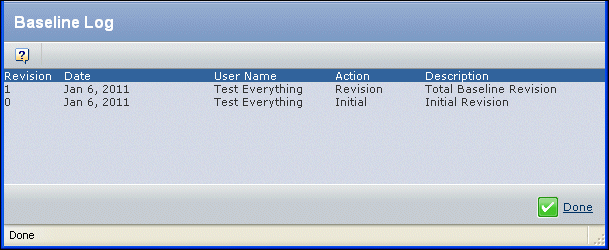
For each revision, this page lists these details:
Revision. The revision identifier.
Date. The date on which the revision was made.
User Name. The name of the user who made the revision.
Action. The type of revision: "Initial" for the first time the baseline is created, and "Revision" for every revision thereafter.
Description. A description of the revision.