From the Assignees page, check the person you want to change roles for.
From the Actions menu or page toolbar, click Modify Assignee Role.
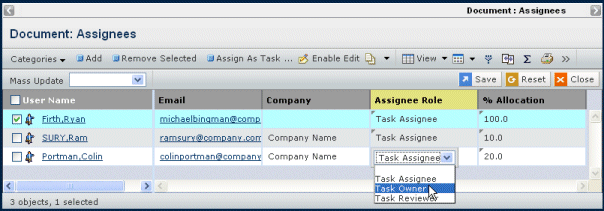
From the Assignee Role list, choose the person's role in completing the task: Task Owner, Task Assignee, or Task Reviewer.
All roles can view and edit the same information about the task. The role is simply a designation that describes the person's responsibility.
Click Save.
|