Listing Dependencies for a WBS Task | |||
| |||
From the Categories menu, click Dependencies.
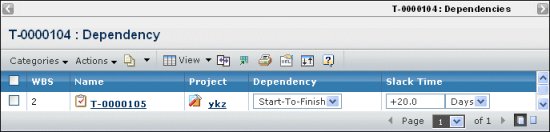
For each dependency, this page lists these details:
WBS. A number that represents the task's order in the hierarchy. Integers represent top level tasks. Second level tasks have one decimal, third level tasks have two decimals and so on.
Name. The name of the task this tasks depends upon. These are the dependee tasks. Their start and finish dates are not affected by dependencies added to another task but their start and finish dates determine the start and finish dates for the dependent task.
Project. The external project for the task. Click the project name to view its details in the project PowerView. This field is blank when the task does not have an external dependency.
Dependency. The type of dependency. There are 4 types:
- Finish-To-Start. The selected task cannot start until this one finishes. This is the default task dependency.
- Start-To-Finish. The selected task cannot finish until this task starts.
- Finish-To-Finish. The selected task cannot finish until this task finishes.
- Start-To-Start. The selected task cannot start until this task starts.
Duration Keywords. This field displays only if there is a defined list of duration keywords. Keywords for slack time and all duration values are configurable settings in projects. The default dependencies page does not show the Duration Keyword column unless the project has duration keywords defined. For more information about keywords, see About Duration Keywords.
Slack Time. The number of days or hours the task should start, before or after the date determined by the dependency type. Lag time is a way to introduce a delay or head start between dependent tasks.
For a dependee task, edit as needed:
- Choose an alternate dependency type (see choices above)
- Enter a number and select hours or days for the slack time
Use the Actions menu or page toolbar to work with the tasks:
Add Task Dependency. Adds a dependency to the selected task. See About Task Dependencies.
Add External Task Dependency. Adds an external task dependency. This allows WBS Tasks to be dependent on other WBS Tasks that belong to projects external to the Master Project. Only the project leaders can perform external task dependencies between projects. After choosing this option you then select the project on the Import page. See Exporting from Microsoft Project.
Close. Closes the window if it was opened from the WBS page for the project and saves changes made to the Dependency or Slack time fields for the selected tasks.
Update Selected. Saves changes made to the Dependency or Slack time fields for the selected tasks.
Remove Selected. Deletes the selected task as a dependency.