Folders | ||
| ||
Columns for Folders
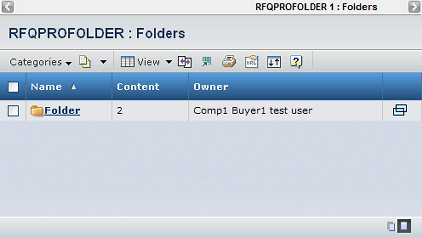
| Column Name | Description |
|---|---|
| Name | The name of the folder. To access the contents of a folder, click the folder name from the folder list. |
| Content | The number of items added to the folder and all of its subfolders combined. |
| Owner | The person who added the folder to the quotation. |
| Opens the list content page for the folder in a new window. |