Click the Name of the needed RFQ.
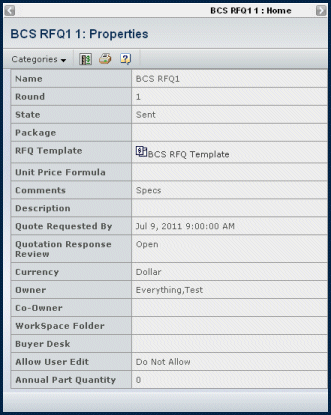
This page lists these details:
Name. The RFQ's name.
Round. A round is a revision of an RFQ. When the RFQ is created, its round is 1. If the buyer needs to change the RFQ after sending it to suppliers, the buyer makes a new round, which is represented by the number 2 and so on.
State. The current state for the RFQ. After it is sent to suppliers, an RFQ can be in one of the following states:
- Sent. The buyer sent the RFQ to suppliers. Suppliers are reviewing the RFQ and completing quotations.
- Response Complete. All quotations have been returned from suppliers or the Quote Requested by Date has been reached. The buyer is reviewing the quotations and making award recommendations.
- Final Review. Internal personnel are reviewing the buyer's award recommendations. The buyer can change which quotations are awarded the bid if needed.
- Complete. The awards are final and suppliers have been notified. No changes can be made to the RFQ or its components and the RFQ cannot be demoted.
Package. The name of the package the RFQ is included in, if any.
RFQ Template. The RFQ template used to create the RFQ.
Unit Price Formula. The formula used to calculate the unit price for all quotation line items. The template may allow buyers to add to the formula. If an RFQ has a unit price formula, the system calculates the unit price for each quotation line item based on the values entered for attributes in the formula. If the RFQ doesn't have a unit price formula, suppliers enter a unit price for each quotation line item.
Comments. Notes about the RFQ. Comments often include a summary of the changes to a round or pending changes.
Description. The intent or purpose of the RFQ.
Quote Requested By. The date and time (including Time Zone) by which suppliers must return quotations. If suppliers don't return their quotation by this date, they cannot work on it and submit it late.
Quotation Response Review. Indicates whether the quotation review process is open or sealed. Open means the buyer can review the quotations as they are returned from suppliers. Sealed means the quotations cannot be reviewed until all quotations are returned or until the Quote Requested by Date is reached, whichever comes first.
Currency. The currency the buyer wants line items to be quoted in.
Owner. The buyer company person who has primary responsibility for the RFQ.
Co-Owner. The buyer company person(s) assigned as co-owners.
Workspace Folder. The workspace folder(s) that the RFQ has been added to. To access information about the workspace folder, click its name. See the Team Central User's Guide for details. Only the folders that you have at least Read access to are listed.
Buyer Desk. The name of the buyer desk the RFQ is associated with, if any.
Allow User Edits. Indicates whether only the owner/co-owner can make changes to the RFQ or whether any person with a Buyer role can make changes.
Company Attributes. Any additional attributes added to the RFQ based on the template used to create it and the company optional attributes the Buyer included when creating the RFQ.