From the Requirement Capture toolbar, click  (Find). (Find).
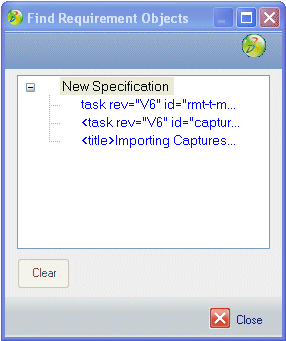
In the listing, click the capture you want to clear.
The document scrolls to the selected capture. It appears as white text
on a black background.
Verify the capture, and then click Clear.
The capture is removed from the Find listing and the document.
Clearing a Chapter will not clear any of the captures in that Chapter.
Click Close.
|