In the Requirement Structure Browser, check the requirement in the list.
From the Actions menu on the page toolbar, click Revision.
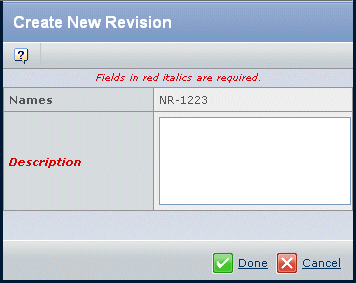
In the Description field, type some descriptive
text about the revision.
Click Done.
A form confirms the revision.
Click OK.
|