Check the objects you want to revise.
From the page Actions menu, select Revisions.
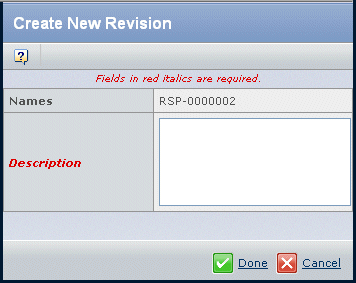
In the Description field, type some descriptive text about the revision.
Click Done.
If the revision rules are met, then the revisions are created and the
page refreshes.
|