From the Structure View of a requirement specification, click to select
the node of the specification you want to unlock.
From the page Actions menu, select Unlock.
The Unlock Requirement Specification Structure page opens.
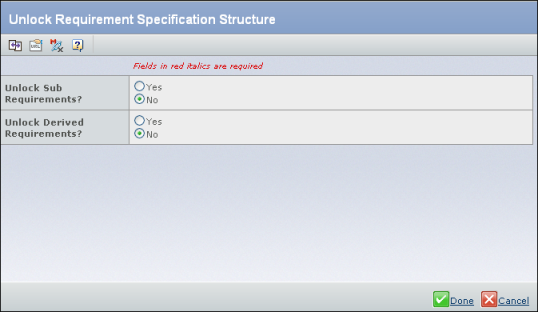
If you also want to unlock sub requirements, click Yes next to Unlock Sub Requirements? If you also want to unlock derived requirements, click Yes next to Unlock Derived Requirements?
Click Done.
|