Viewing Specification Properties | |||
| |||
From the Categories menu, click Properties .
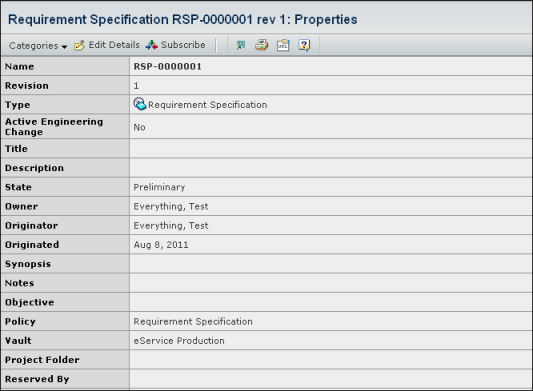
The Properties page lists these details:
Name. The identifier for the requirement.
Revision. The revision level.
Type. The object classification, in this case Requirement Specification.
Active Engineering Change. Whether an engineering change exists for the specification.
Title. A descriptive identifier for the specification.
Description. Additional information about the specification.
State. The current state of the specification in its lifecycle.
Owner. The person responsible for the specification.
Originator. The person who created the specification.
Originated. The date on which the specification was created.
Synopsis. A summary of the specification.
Notes. Any notes that may help others reviewing this specification.
Objective. The objective of the specification.
Policy. The policy governing this specification.
Vault. The location where the specification is stored in the database.
Project Folder. The project folder to which this specification belongs.
Reserved By. The person who reserved the specification.
Reserved Date. The date that the specification was reserved.
Reserved Comment. An explanation of the reserve action.
Use the page toolbar to work with the specification:
Edit Details. Click to edit the details of this specification. See Editing Properties for a Requirement Specification.
Subscribe. Click to subscribe to events for which you would like to be notified. See Working with Subscriptions.