Selecting the Requirement-Requirement Traceability Report | ||
| ||
From the Requirements page, check one or more requirements.
Or
From the Requirements Specifications page, check one or more specifications.
Or
From the Structure View page, check source chapters/requirements or none.
The Structure View page automatically uses the current specification for the traceability report if none is checked.
Select Actions > Traceability Report > Requirement-Requirement.
The Traceability Report Options page opens.
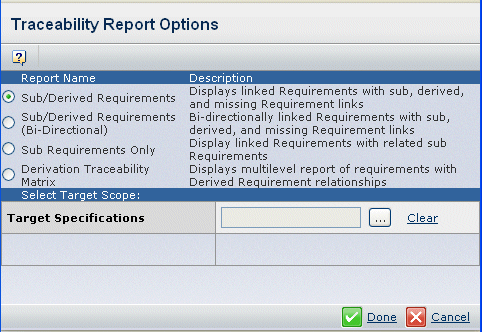
Select a report option:
Sub/Derived Requirements. Displays requirements with sub and derived requirement relationships. See Viewing the Sub/Derived Requirements Report.
Sub/Derived Requirements (Bi Directional). Displays bi-directional sub and derived requirements from source requirement. See Viewing the Sub/Derived Requirements Report.
Sub Requirements Only. Displays requirements with related sub requirements. See Viewing the Sub/Derived Requirements Report.
Derivation Traceability Matrix. Displays a multilevel report of requirements with derived requirement relationships. See Viewing the Derivation Traceability Matrix.
Select the Target Scope:
Target Specifications. If you want to select target specifications, click the
 button. On the search
page, select one or more target specifications.
button. On the search
page, select one or more target specifications.
Click Done to run the report.