File Properties Dialog Box | |||||
|
| ||||
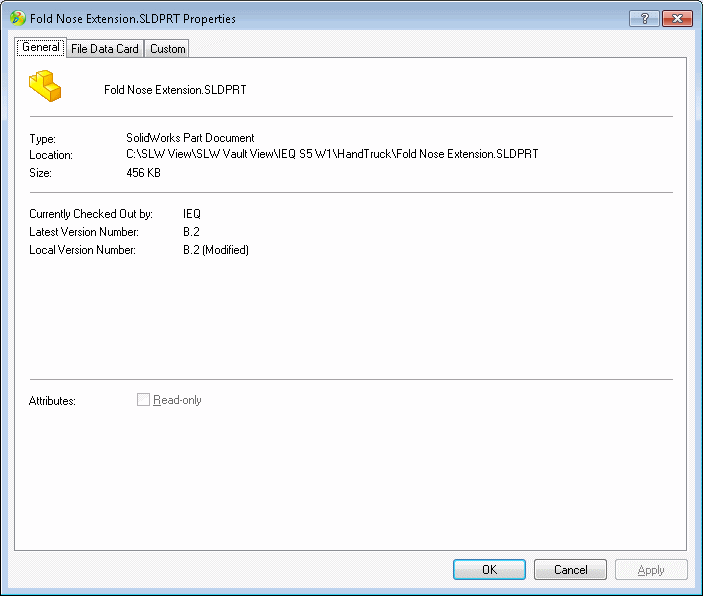
General Tab
Name
Type
Location. Location in the local cache.
Size
Check Out Status. Whether the document is checked out. If it is checked out, who checked it out.
Latest Version Number. The revision and version number of the file in the vault.
Local Version Number. The revision and version number of the file in the local cache.
Read-only. f you have checked the document out, this attribute is cleared, indicating that you can edit the File Data Card values. If Read-only is checked, you cannot edit the File Data Card.
![]()
File Data Card Tab
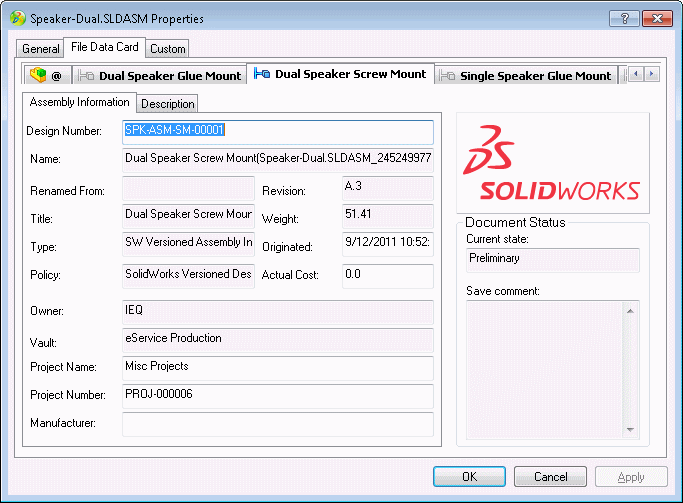
The File Data Card Tab contains information that is specific to the file type (file extension). The content, layout, and options vary for different types of files.
Two sets of tabs control the card display:
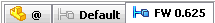 |
The configuration tabs let you display data for different configurations of the file:
|
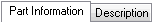 |
The Information tabs (Part Information, Assembly Information, Drawing Information) display the metadata stored with the file. If the file is checked out to you, you can edit some of the fields on this tab. The Description tab lets you specify a description for the file if the file is checked out to you. |
![]()
Custom Tab

If the file whose properties you are viewing has Custom properties defined in SolidWorks, they appear on the Custom tab.
If you do not have the files checked out, the values are read-only.
If you check the file out, you can add or remove custom properties and modify existing property values. The modifications appear on the Custom tab in the Summary Information dialog box when you view the file's properties in SolidWorks.
 This tab displays the original (as built) configuration of the file.
This tab displays the original (as built) configuration of the file. This tab displays the active configuration.
This tab displays the active configuration.  Named tabs let you select specific configurations.
Named tabs let you select specific configurations.