Properties Tab Options | |||||
|
| ||||
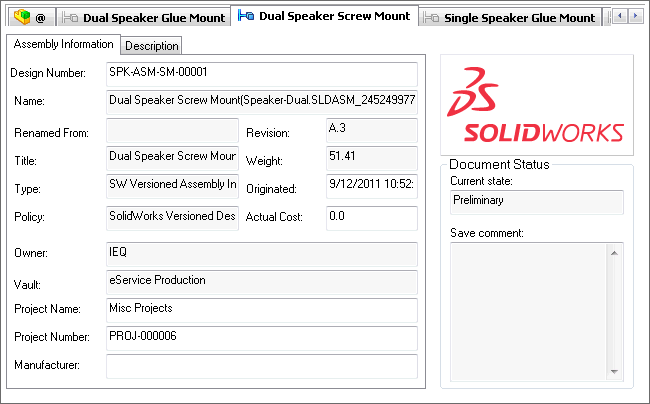
Configuration Tabs
The configuration tabs let you display data for different configurations of the file.
 |
Displays the original (as built) configuration of the file. |
 |
Displays the active configuration. |
 |
Named tabs let you display specific configurations. |
![]()
Information and Description Tabs
The Information tab (Part Information, Assembly Information, Drawing Information) displays the metadata stored with the file. If the file is checked out to you, you can edit some of the fields on this tab
The Description tab lets you specify a description is the file is checked out to you.
