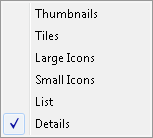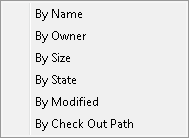Shortcut Menus | ||
| ||
Vault Shortcut Menu
In the navigation pane folder tree, right-click a vault to access the vault shortcut menu.
Note: You must be logged in to the vault to clear the local cache or view vault properties.
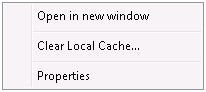
|
Clear Local Cache Removes all locally cached files that are not checked out from the selected folder and all subfolders. See Clearing the Local Cache in the Working Folder. Properties Reports the properties of the selected file vault view or folder. See Viewing and Editing File Properties from Windows Explorer. |
File and Folder Shortcut Menu
In the file view, right-click a file or folder to access the shortcut menu.
The commands that are described are those that are unique to ENOVIA Collaborative Design for SolidWorks.
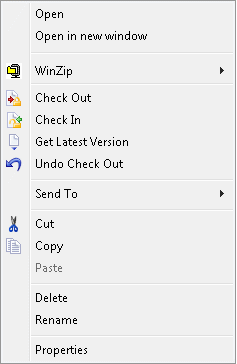 |
Check out Checks out the file for editing. See Checking Out Files. Check In Checks the selected file into the vault. Get Latest Version Copies the latest version of the file from the archive server to your local vault. See Getting Versions. Undo Check out Cancels a checkout without saving changes. Properties Displays properties of selected file or folder. See Viewing and Editing File Properties from Windows Explorer. |
File View Shortcut Menu
In the file view background, right-click in the blank area outside any file name or icon to access the file view shortcut menu.
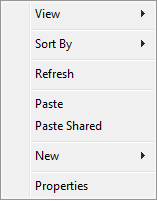
|
View Sets the view option for files and folders. Sort By Lets you specify the column used to sort the files. You can also change the sort order by clicking on a column. Refresh Refreshes the Windows Explorer view (F5). Paste Pastes copied files or folders to the current folder. The copied files are checked out to you and are not available to other users until you check them in. Paste Shared Pastes links to copied files or folders into the current folder. The location of the files in the vault continues to be the folder from which you copied them. When you check out and edit linked files, the changes are made to the files in the vault and any other linked instances. New Lets you create a new folder under the current folder. Properties Opens the Properties dialog box for the current folder. |