Do one of the following: - In SolidWorks, for an active design, click
 Explore in ENOVIA on the ENOVIA CommandManager or in the toolbar of the ENOVIA task pane. Explore in ENOVIA on the ENOVIA CommandManager or in the toolbar of the ENOVIA task pane.
- In the local vault view in Windows Explorer, select a file and click .
- In either SolidWorks or Windows Explorer, in the Check In, Check Out, or Get dialog boxes, click Explore in Enovia
 (toolbar). (toolbar).
When prompted to log in to the server, type you Username and Password and click Login. If prompted, choose the appropriate security context from the drop-down list and click Done. The CAD Portal View page of the design
opens in the browser. For information on working in Designer Central, see the Designer Central help, accessed by clicking  . .
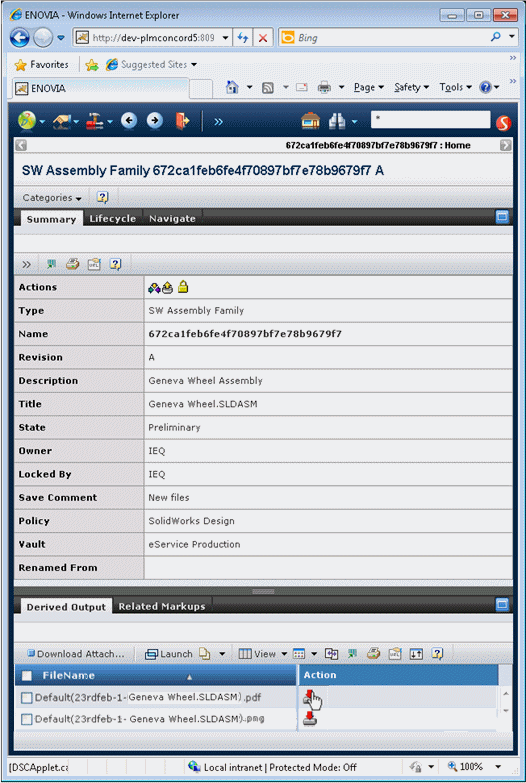
The Summary pane lists file properties. The bottom pane contains tabs that provide access to the Related Drawings, Derived Output, and Related Markups that are associated with the design. If your administrator has specified .pdf as a derived output type for SolidWorks files and you check in SolidWorks files from within SolidWorks, the .pdf file that is generated is available here.
|