Remove from Module | ||
| ||
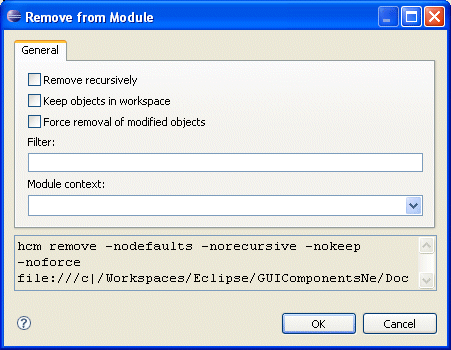
General
- Remove recursively
- When checked, the selected folder is removed as well as all
module objects in the folder and all subfolders. When not checked,
the selected folder is removed only if the folder is empty.
The default for this option is unchecked. This option is available only for folders.
- Keep objects in workspace
- When checked, the local copies of the removed objects are left
in the workspace as unmanaged objects. When unchecked, the local
copies of the selected objects are removed from the workspace.
 By default,
The
default for this option is unchecked.
By default,
The
default for this option is unchecked. - Force removal of modified objects
- When checked, the selected object is removed even if the object
in the workspace is not the same as the last checked in version of
the object or is locked. If you are removing objects that were
added to a module, but never checked in, use this option to
remove the objects.
When unchecked, the selected object is not removed if it is locked, not identical to the last checked in version, or added to the module but never checked in.
The default for this option is unchecked.
- Filter
- Allows you to include or exclude module objects by entering one
or more extended glob-style expressions to identify an exact subset
of module objects on which to perform the remove.
For more information, see Filter option.
The default for this option is blank.
- Module context
- Appears only when a folder object is included in the selection. For more information on the module context field, see Module Context option.
The default for this option is blank.
![]()
Other
These sections appear on most dialog boxes
- Command invocation
- See Command Invocation.
- Command buttons
- See Command Buttons.