From the global toolbar, click .
Or
From any traditional search page, . The Saved Searches page opens.
The traditional search pages (not indexed or combined criteria/results search pages) used in some ENOVIA products include Search Types, Save, and Save As on the page toolbar.
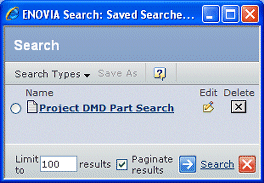
The page shows a table of saved searches with following columns:
Name. Click any name to run the search, or click the button in front of the search name and click Search.
Edit. Click  to edit the search criteria for the saved search. A search page opens, appropriate to the content of the saved search.
to edit the search criteria for the saved search. A search page opens, appropriate to the content of the saved search.
Delete. Click  to delete the saved search from the database.
to delete the saved search from the database.