Enter Search Criteria
Click  next to the field in the page where you need to search for objects. next to the field in the page where you need to search for objects.
Or
If you are adding an existing object to the a list of objects, click Add Existing from the page Actions menu or toolbar.
The Search page opens, showing selections appropriate to the action you want to perform. For example, the following is the Search page when you want to find a part.
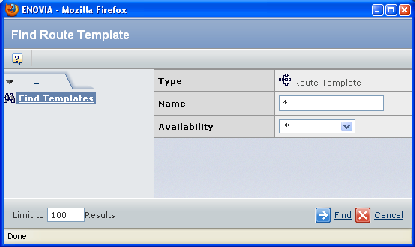
Enter basic search criteria. In general, all searches contain the same basic information. In certain cases, some of the attributes listed below are not available. In other cases, attributes specific to the selected type are also listed in the search window.
| Field |
How to Enter Criteria |
|---|
| Type |
The page may have a pre-defined type, or allow you to click  to select the type or subtype. See Selecting a Type to select the type or subtype. See Selecting a Type |
| Name |
To search for a specific object or group of objects, you can provide a name. Names can include wildcard characters, for example, 001* or *-Version 8. The default is *, which includes all names. |
| Description |
To search for objects that contain a specific word or phrase in the description, type the word or phrase using wildcards. For example, if you are searching for parts whose description contains the word machine, you would type *machine* in the text box. This search is not case-sensitive. |
| Owner |
Type a user name or part of a name (using wildcards) if you want to limit the search to objects owned by a particular person. An engineer might use this to find all his or her assigned objects. |
| Originator |
Type a user name or part of a name (using wildcards) from the list if you want to limit the search to objects created by a particular person. |
Use the Limit to text box to specify how many items should be shown in the search results. For example, if you limit the results to 50, the system will get only the first 50 items from the database that match your criteria. The maximum is by default 1000, but may vary depending on your installation setup.
When you have entered your search criteria, click Search.

Select from Search Results
Enter search criteria as described in Enter Search Criteria.
The Select page appears, listing summary information for all items that match your search criteria. You can use the pagination controls to navigate to other pages.
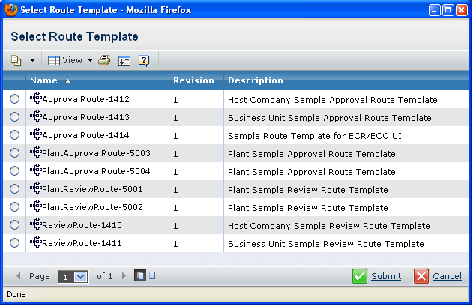
Check the item(s) you want to include. If you are allowed to choose only one item, you will see buttons rather than check boxes.
Click Done.
|