BOM Templates List Window | ||||
|
| |||
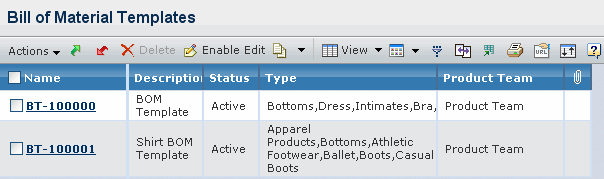 |
| Columns | Description |
|---|---|
| Name | Name of the BOM template. |
| Description | Description for the BOM template. |
| Status | The current state of the BOM template in its lifecycle. |
| Type | The product type for which BOM template is used. |
| Product Team | The product team which is responsible for managing the BOM template. |
Actions
You can use the page toolbar to perform the following task.
| Actions | Description |
|---|---|
| Create New | To create a new BOM template. See Creating a BOM Template for more details. |
| Enable Edit | To edit the BOM template details. |