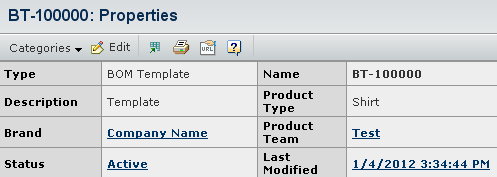| Bill of Materials |
Shows all the raw materials connected to BOM Template. |
See View/Edit BOM Page for more details. |
|
Discussions
|
Shows messages sent within a group about
the particular BOM Template. |
Click  from
the Discussions page or see Live Collaboration - BPS - Common
Components User's Guide. from
the Discussions page or see Live Collaboration - BPS - Common
Components User's Guide. |
| Issues |
Shows issues specified by the users about particular BOM Template. |
Click  from
the Issues page or see Live Collaboration - BPS - Common
Components User's Guide. from
the Issues page or see Live Collaboration - BPS - Common
Components User's Guide. |
| Reference Documents |
Shows all the attached files to the particular BOM Template. |
Click  from
the Reference Documents page or see Engineering Central User's Guide. from
the Reference Documents page or see Engineering Central User's Guide. |
| Workflows |
Shows Routes or the required approvals
for the BOM Template by the authorized people are displayed. |
Click  from
the Workflows page or see Live Collaboration - BPS - Common
Components User's Guide. from
the Workflows page or see Live Collaboration - BPS - Common
Components User's Guide. |