Block Sample Requests | ||
| ||
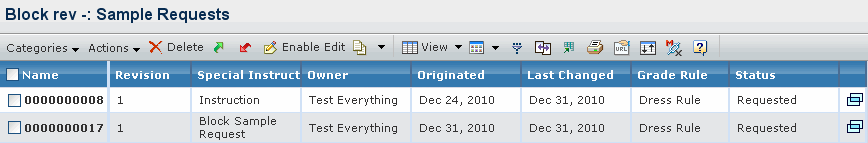 |
| Columns | Description |
|---|---|
| Basic Information | See Sample Requests List Window for more details. |
Actions
You can use the page toolbar to peform the following tasks.
| Actions | Description |
|---|---|
| Create New | To create a new sample request. See Creating a Sample Request for more details. |
| Enable Edit | To edit the details of the sample request. |