Channel List Window | ||||
|
| |||
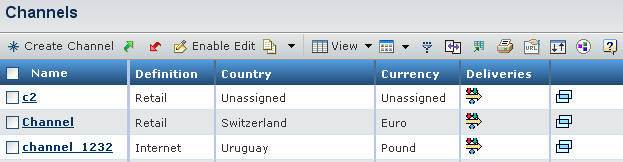 |
| Columns | Description |
|---|---|
| Name | Name of the channel. Click any name in this column to view the Properties page of that object, or click |
| Definition | Definition of the channel as a retail or outlet. |
| Country | The country used as channel to deliver. |
| Currency | The currency used as of the channel. |
| Deliveries | Deliveries for the channel. |
Actions
You can use the page toolbar to perform the following tasks.
| Actions | Description |
|---|---|
| Create Channel | To create a new channel. See Creating a Channel for more details. |
| Enable Edit | To edit a channel. See Editing Channel Details for more details. |