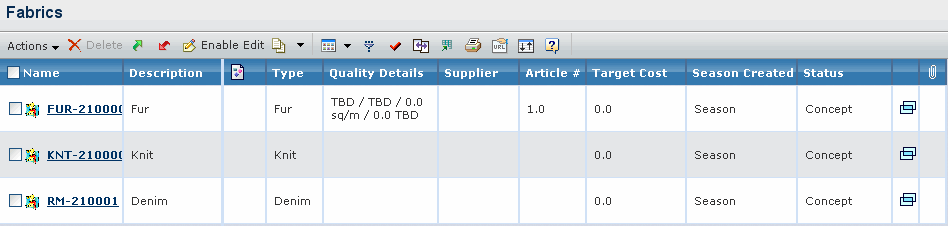|
Type
|
Type of the fabric. |
|
Name
|
Name of the fabric. Click any name in
this column to view the Properties page for that object. |
| Description
|
Description for the fabric. |
 |
Primary image of the fabric. |
| Quality Details |
Quality details of the fabric,
such as fiber content and dye process. |
| Supplier |
Name of the supplier for the fabric. |
| Article # |
Article number used by the supplier
to identify the fabric. |
| Target Cost |
Target Cost of the fabric. |
| Season Created |
Season for which the fabric
is created. |
| Status |
The current state of the fabric in its
lifecycle. Note:
If the fabric is used in the product BOM and the context product is in finalised state, then fabric cannot promote or demote.
|