Fabric Where Used | ||
| ||
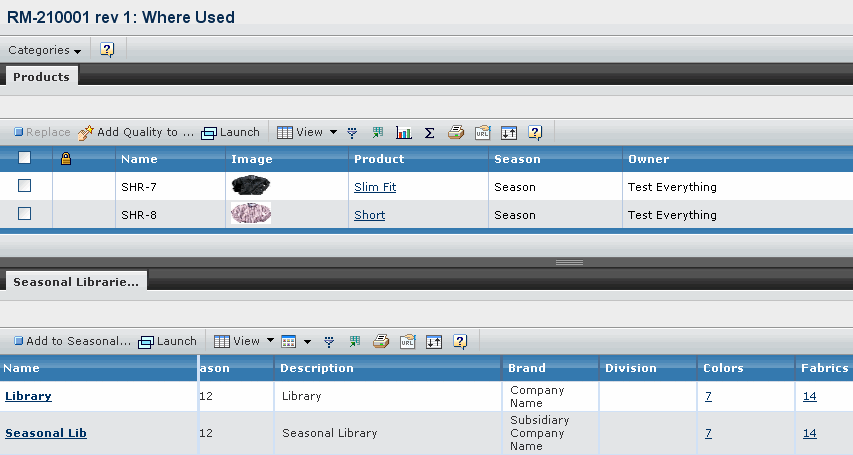 |
| Attributes | Description | |
|---|---|---|
| Products | Shows the products in which fabric is used as raw material. See Products List Window for more details. | |
| Seasonal Library | Shows connected seasonal library to context fabric. See Seasonal Libraries List Window for more details. | |
Note: The prodcut will not be available in the Where Use page, if the fabric is used as a Primary Material in the product BOM, which is locked by any user other than the originator and context product is in Placed for Production or Approved for Production state. |
||
Actions
You can use the page toolbar to perform the following tasks.
| Actions | Description |
|---|---|
| Replace | To replace the selected raw material for the product. |
| Add Quality to Existing Product | To add the context fabric to one or more selected products. Click this option to open search page where you can find the existing products. Select the desired product where the fabric is to be used and click Submit to add the product to the where used list of the context fabric. |
| Add to Seasonal Library | To add the context fabric one or more selected seasonal libraries. Click this option to open search page where you can find the existing seasonal libraries. Select the seasonal libraries to the where used list of the context fabric. |