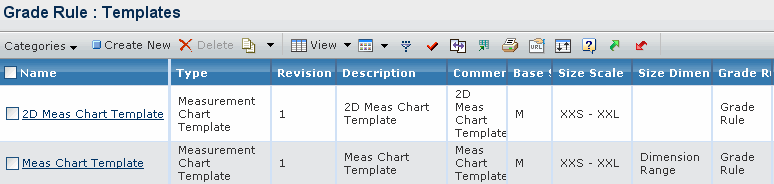|
Name
|
Name of the measurement chart template. |
| Type
|
Type of the template. |
|
Revision
|
Revision of the template. |
| Description |
Description of the template. |
| Comments |
General Comments for the template. |
| Base Size |
The size set as base size for the
template. |
| Size Scale |
Size Range of the template. |
| Size Dimension Range |
Size dimension range of the template. |
Note:
If the Dimensions field is blank, then the measurement chart template is regular measurement chart template.
|
| Grade Rule |
Grade Rule that the template belongs
to. |
| Grading |
Grading for the measurement chart
template. |
| Season Created |
Season during which the template
was created. |
| Status |
Current state of the measurement chart
template in its lifecycle. |
| Modified |
Date the template was last modified. |