Creating a Measurement Chart Template | ||
| ||
Ensure you are in the Template page. See Measurement Charts List Window.
Click Create New from the Actions menu. The Create New page opens.
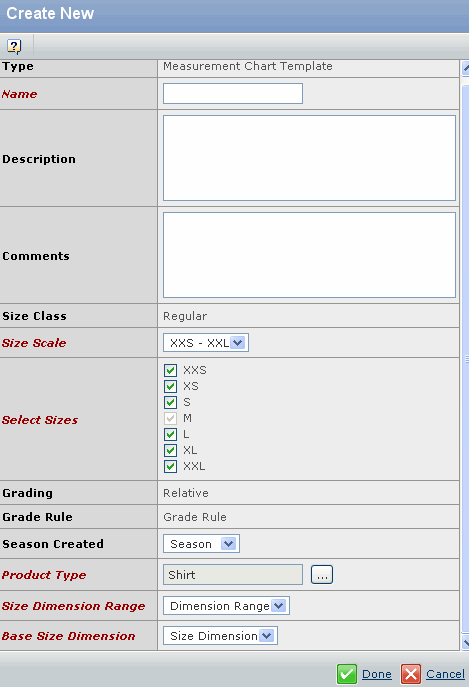
Specify the following.
Field Name How to Enter Name Name of the measurement chart template. Description Description of the measurement chart template. Comments General comments about the template. Size Scale Select a size scale from the drop-down list to specify the range of sizes you can create for the measurement chart template in the grade rule. Select Sizes Select the sizes to be used in the measurement chart template. Season Created Select a season for the measurement chart template from the drop-down list. Product Type Click  to open the select type page. Select one or more types
such as shirt, pant that you want the template to support.
to open the select type page. Select one or more types
such as shirt, pant that you want the template to support.Size Dimension Range Select the size dimension range from the drop-down list. The size dimension range is specific to the selected product type for which measurement chart template is created. See Creating a Size Dimension Range. Note: If Size Dimension Range is selected as None, then the regular measurement chart is created.
Base Size Dimension Select the base size dimension from drop-down list. Base size dimension specifies the base dimension for the measurement chart template. Note: The field Base Size Dimension appears only if Size Dimension Range is selected.
Click Done.