|
Details
|
Basic details of the measurement chart
template. |
See Measurement Chart Templates List Window for more details. |
| Revisions
|
Shows the list of all the revisions of the context
measurement chart template. Click Create New to
create a new revision. Specify another description and revision. Click
Done to create the new revision. |
|
|
Note:
The Revisions are only created, if the measurement chart template is in active state.
|
| Measurements |
Shows the description, variation,
sort, tolerances for every point of measure. |
See Measurements Page for more details. |
| Pattern Files |
Shows the list of all pattern files
associated with the measurement chart template. |
See Pattern Files for more description. |
| Where Used |
The Where Used page lists all the
measurement charts from which the context measurement chart template is created. |
|
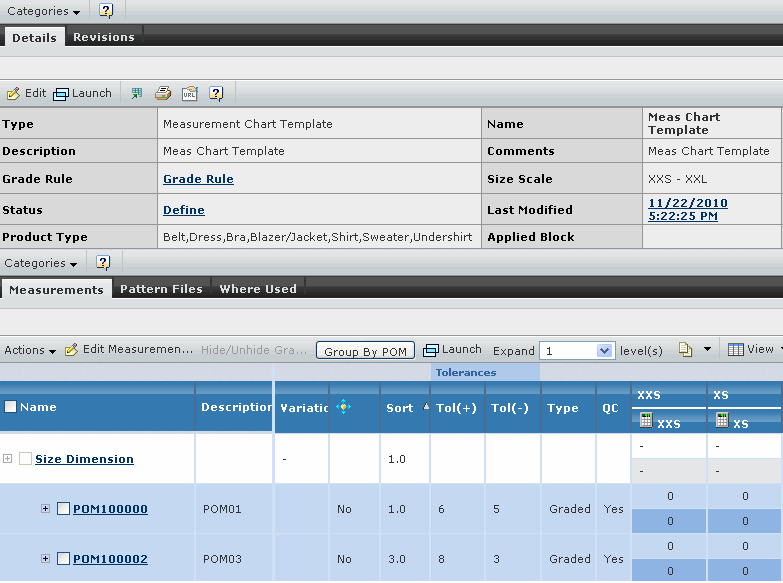
![]()