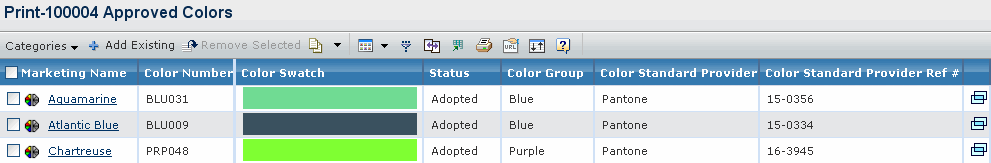Actions
You can use the page toolbar to perform the following tasks.
|
Actions
|
Description
|
|
Add Existing
|
Click  to search an existing colors and select the colors to add to the colorway option. to search an existing colors and select the colors to add to the colorway option. |
| Remove Selected |
To remove the selected color(s) from the colorway option. |