|
Type
|
Type default as Colorway option. |
|
Primary Image |
Primary image of the colorway option. |
|
Marketing Name |
Marketing name of the colorway option. |
| Description |
Description of the colorway option. |
| Printing Technique |
Technique used for the printing. |
| Print Collection |
Collection of the colorway option as checks, dots or stripes. |
| Print Standard Provider |
Supplier of the colorway option who provides the print color. |
| Product Team |
Product team of the colorway option which is responsible for the creating colorway option. |
| Brand |
The company of the colorway option which is used as brand name for colorway option. |
| Article # |
The article number to identify the colorway option. |
| Connected Print |
The context print for which colorway option is connected. |
| Connected Seasonal Libraries |
The seasonal library(s) in which the context print or colorway option is used. |
| Owner |
The person who has created the colorway option. |
| Last Modified |
The date and time the colorway option has last modified. |
| Revision |
Revision of the colorway option. |
| Print Number |
Number of the colorway option. |
| Status |
The current state of the colorway option. |
| Print Type |
The type of printing as border, two-way or one-way. |
| Print Standard Provider Ref #
|
The reference number of the print standard provider. |
| Originator |
The person who has created the colorway option. |
| Color Details |
The list of colors which is approved colors for the colorway option. |
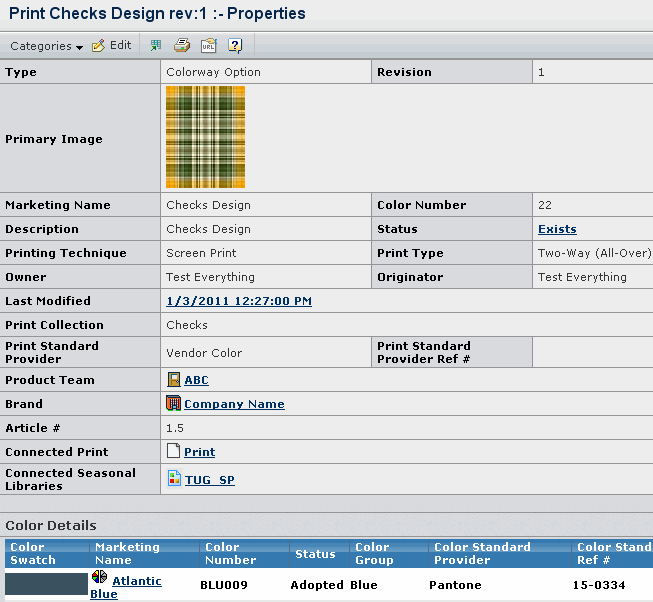
![]()