
Actions
You can use the tab toolbar to perform the following task.
|
Actions
|
Description |
|
Enable Edit
|
To edit Finished Goods PO/A for the selected product or BOM variant. |

Cost Details
You can view the details about the Pre-Cost, Cost Secnarios, and Cost Record for the context product or BOM variant in three different tabs and access the related data.
|
Tab Name
|
Description
|
|
Pre-Cost
|
Shows the pre-cost information for the product or BOM variant. See Pre-Cost Report for more details. |
| Cost Secnarios |
Shows the cost scenarios for the product or BOM variant. See Cost Scenarios for more details. |
| Cost Record |
Shows the cost record for the product or BOM variant. See Cost Record for more details. |
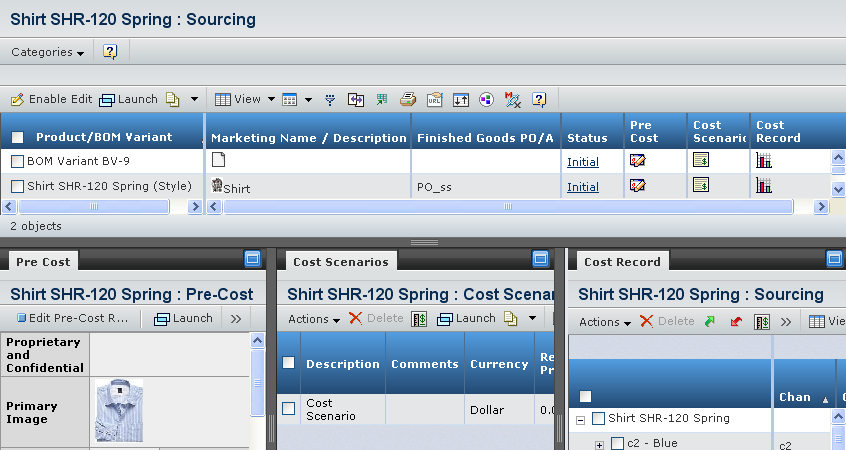



![]()
![]()