|
Measurements
|
Shows details of measurement charts
attached to the sample request. |
See Sample Request Measurement Page for more details. |
| Comments |
Shows comments on color, fit and construction
notes. |
|
| Images |
Shows images attached to the sample. |
|
| Submit History |
Shows the history of submissions
for the sample. |
|
| Pattern Files |
Shows pattern images or other
files attached to the sample. |
See Pattern File Properties Page for more details. |
| Discussions |
Shows Messages sent within a group about
the particular sample request. |
Click  from the Discussions page or see Live Collaboration - BPS - Common Components User's
Guide. from the Discussions page or see Live Collaboration - BPS - Common Components User's
Guide. |
| Reference Documents |
shows the documents attached to
the sample. |
Click  from the Reference Documents page or see Engineering Central User's Guide. from the Reference Documents page or see Engineering Central User's Guide. |
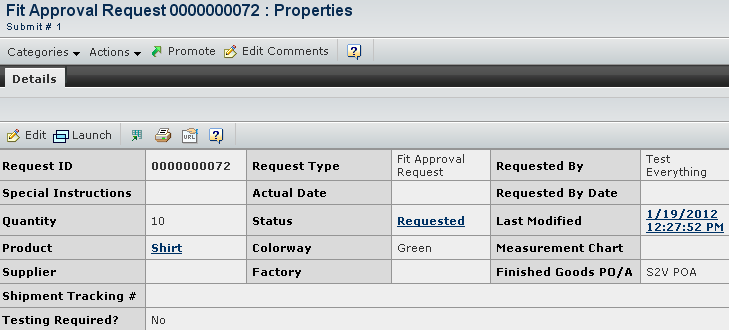
![]()