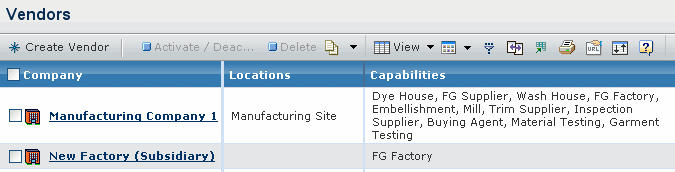|
Columns
|
Description |
|
Company
|
Name of the Vendor. |
|
Locations
|
Locations of the Vendor. |
|
Capabilities
|
Capabilities of the Vendor: Factory,
Supplier, Mill, Dye House. |
| Qualification Status |
Qualification status
of the capabilities of the Vendor, such as Planning, Qualified, Qualifying,
or Re-Qualifying. |
| People |
The people associated with the Vendor. |
ActionsYou can use the page toolbar to perform the following tasks.
|
Actions
|
Description |
|
Create Vendor
|
To create a new vendor. See Creating a Vendor for more details. |
| Activate/Deactivate |
To activate/deactivate the
selected vendor(s). |
| Delete |
To delete one or more vendors. |

FiltersYou can use the page toolbar to filter the following options.
|
Filters |
Description |
|
Auditing
|
Includes Auditing process. |
| Design |
Includes Design process. |
| Manufacturing |
Includes Manufacturing process. |
| Supplier |
Includes Supplier process. |
| Mill |
Includes Mill process. |
|