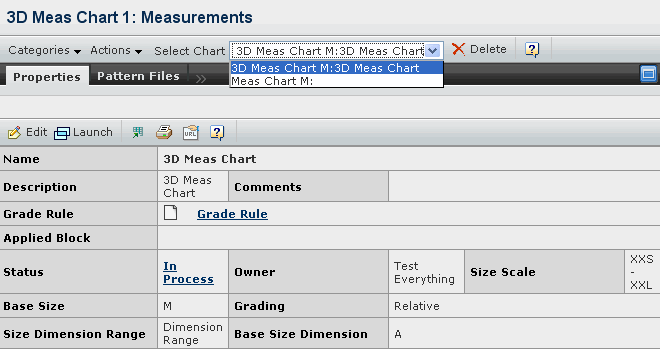|
Create New
|
To create a measurement chart. See Creating a Measurement Chart. |
|
Create New from Template
|
To open the measurement
chart Search page to search required measurement chart template. Select
the measurement chart template to share among the related products. (The search page only include those measurement charts templates which having same brand as the context product and the product type should match). |
|
Add Existing
|
To open the measurement chart Search
page to search for the required measurement chart. The measurement chart
is now shared among the related products. (The search page only include those measurement charts templates which having same brand as the context product and the product type should match). |
| Copy From Existing |
To search and select the measurement
charts and point of measures for the measurement chart you want to copy.
The page also lists the points of measure related to specific measurement
charts. (The search page only include those measurement charts, which having same brand as the context product and the product type should match). |
| Copy Selected & Change Size Scale |
To create a
new measurement chart by copying its POM from an existing measurement chart and
changing its size scale. See Copying and Changing Size Scale of a Measurement Chart. |
| Remove Selected |
To remove the association between
the selected measurement charts and the product but does not delete the
measurement chart from the database. |
| Edit |
To edit measurement chart properties details. |