From the global toolbar, click  > Apparel Administration > Channels. > Apparel Administration > Channels.
From page toolbar, click Create Channels.
A Create Channel form opens.
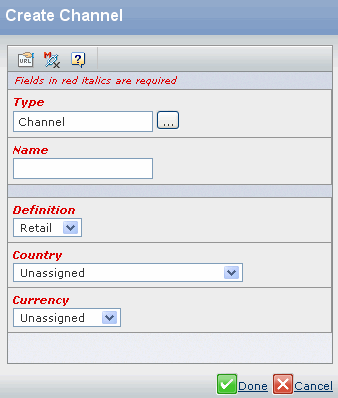
Specify the following information:
| Fields |
Description |
|---|
| Type |
Click
 to search for and select Channel. to search for and select Channel. |
| Name |
Specify a name for the channel. |
| Definition |
Select Definition such as retail, outlet from the drop-down
list. |
| Country |
Specify the country which is used as channel to deliver. |
| Currency |
Select the relevant currency from
the drop-down list. |
Click Done.
|