| Display Name
|
Display Name of the corresponding Configuration Option. |
|
Status
|
The following sub columns are described in this column:
 : Status of the corresponding Configuration Option. : Status of the corresponding Configuration Option. : Indicates whether an Active Engineering Change is associated with the corresponding Configuration Option or not. : Indicates whether an Active Engineering Change is associated with the corresponding Configuration Option or not. : Indicates whether a revision is available for the associated Active Engineering Change or not. : Indicates whether a revision is available for the associated Active Engineering Change or not.
|
|
Basics
|
The following sub columns are described in this column:
 : Image associated with the corresponding Configuration Option. : Image associated with the corresponding Configuration Option.- Name: Name of the corresponding Configuration Option.
- Type: Type of the corresponding Configuration Option.
- Display Text: Display Text of the corresponding Configuration Option.
- Owner: Owner of the corresponding Configuration Option.
- Design Responsibility: Organization responsible for the design of the corresponding Configuration Option.
- State: State of the corresponding Configuration Option.
|
| Configuration Selection Criteria |
The following sub columns are described in this column:
- Selection Type: Configuration Selection Type of the corresponding Configuration Option.
- Key In: Key In of the corresponding Configuration Option.
|
| Configuration Criteria |
The following sub columns are described in this column:
- Sequence Number: Configuration Sequence Number of the corresponding Configuration Option.
- Selection Criteria: Selection Criteria of the corresponding Configuration Option.
|
| Usage Criteria |
The following sub columns are described in this column:
- Mandatory: Indicates whether the usage is mandatory or not.
- Default Selection: Default Selection criteria of the corresponding Configuration Option.
- Rule Type: Rule Type of the Usage Criteria for the corresponding Configuration Option.
- Rule Expression: Rule Expression for the corresponding Configuration Option.
|

|
Click to view details of the corresponding Configuration Option in a new window. |
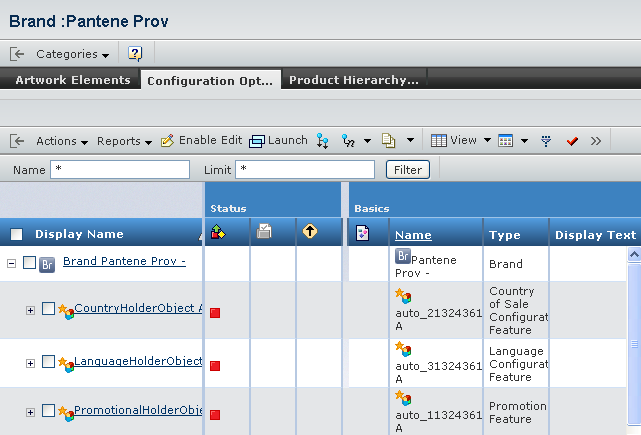
 : Indicates whether an Active Engineering Change is associated with the corresponding Configuration Option or not.
: Indicates whether an Active Engineering Change is associated with the corresponding Configuration Option or not. : Indicates whether a revision is available for the associated Active Engineering Change or not.
: Indicates whether a revision is available for the associated Active Engineering Change or not.