About Subscribing to a Discussion | ||||
|
| |||
See Working with Discussions, for more information on discussions.
When subscribing from a list, you can select multiple discussions to subscribe to at a time. If you reply to a message within a discussion, the system automatically subscribes you to that discussion.
When you subscribe to a discussion, you will receive an email or IconMail notification each time someone posts a reply to that discussion. Most ENOVIA product users have configured their profile to send notifications and replies to their business email address. See Editing Person Details. The message is sent in either HTML or plain text. Your email server displays the message in whichever format it supports.
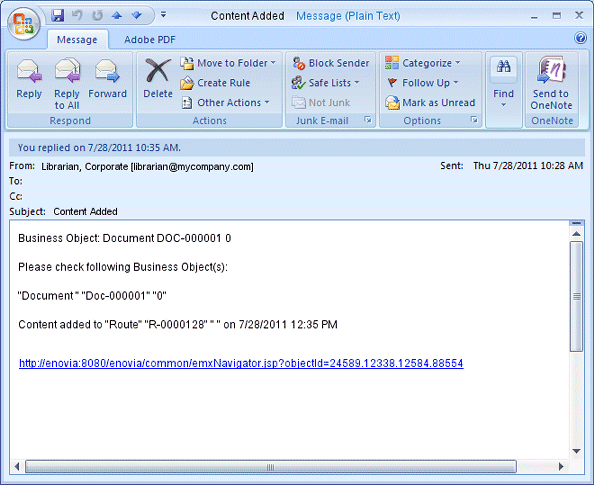
The message includes:
- Type, name, owner, and revision of the object being discussed configured as a link
- Subject of the original discussion message
- Text of the reply
- Type of notification (for example, New Reply)
- Name of user who sent the reply configured as an email link
Click the message link to view the discussion thread; click the Name or View link to view the Context Navigator for that object where you can view more details about the item, and all discussion messages for that object.
Email notifications are sent in plain-text and HTML formats; the client mail server will display the email in HTML format, if supported; otherwise it will display the email in plain text.