| Type |
The type of object being searched for.  lets you select the type or subtype. Depending
on where you initiated the search, you may not be able to change the
type. lets you select the type or subtype. Depending
on where you initiated the search, you may not be able to change the
type. |
| Owner |
The person who owns the object you are searching for.  lets you search for the person's name. lets you search for the person's name. |
| Originator |
The person who created the object.  lets you search for the person's name. lets you search for the person's name. |
| Title |
The object's title; you can use wildcards. |
| Name |
The object's name; you can use wildcards.
|
| Policy |
The policy that governs the object's lifecycle. If the object supports more than one
policy,
 lets you select a specific policy. lets you select a specific policy. |
| Vault |
The specific vault where the object is stored.
 lets you limit the search to specific vault(s). lets you limit the search to specific vault(s).
|
| Modified |
The date the object was most recently modified.  lets you limit the search to objects modified
on, before, after, or within a specific time period. lets you limit the search to objects modified
on, before, after, or within a specific time period. |
| Description |
Lets you search for objects that contain
a specific word or phrase in the description; you can use wildcards. |
| Revision |
A specific revision level,
orHighest or By State check boxes. If you check By State,
you also need to select an option for the State field. |
| State |
The current lifecycle state of the object.
 lets you limit the search to objects in a specific
lifecycle state. If you select a different policy, the values for this
field change accordingly. lets you limit the search to objects in a specific
lifecycle state. If you select a different policy, the values for this
field change accordingly. |
| Originated |
The date the object was created.
 lets you limit the search to objects created
on, before, after, or within a specific time period. lets you limit the search to objects created
on, before, after, or within a specific time period. |
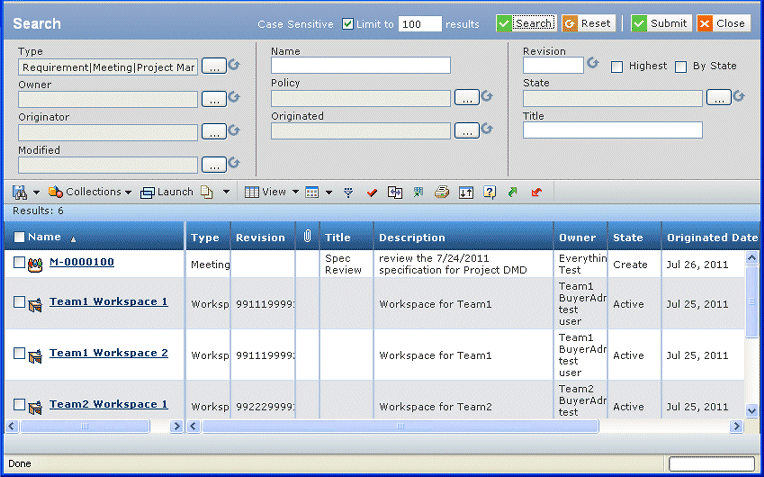
![]()