| Name |
The name of the affected object. You can click
to view the object's Properties page. |
| Rev |
The revision identifier for the object. |
| Type |
The type of object. |
| Description |
A description of the object. |
| State |
The current lifecycle state of the object. |
| Owner |
The owner of the object. |
| Reason for Change |
The reason for a change
in the affected object. This displays the value of the attribute on the
Affected Item relationship. |
| Requested Change |
Any requested change to the
object. This displays the value of the attribute on the Affected Item
relationship. |
 |
Quick access to related files. See Files Associated with an Object. |
 |
Opens the Properties page for the object in a separate window. |
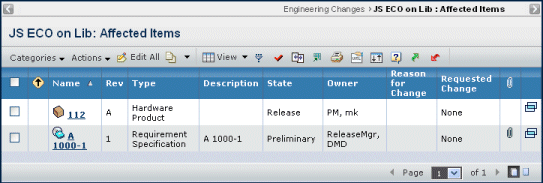
![]()