Engineering Change Properties | ||
| ||
Columns
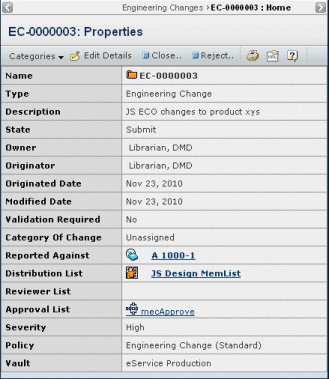
The Properties page contains details entered when the engineering change was created or modified. For details on specific fields, see Creating an Engineering Change.
![]()
Actions Menu and Page Toolbar
This table describes the available actions.
| Action | Description | For details, see: |
|---|---|---|
| Edit Details | Edit the properties listed. | Editing Details for an Engineering Change |
| Close | Close the engineering change. | Closing an Engineering Change |
| Reject | Reject the engineering change. | Rejecting an Engineering Change |
![]()
Categories
| Category | Description | For details, see: |
|---|---|---|
Affected Items |
Lists the objects affected by the engineering change. |
|
Assignees |
Lists the persons assigned to the engineering change. |
|
Impact Analysis |
Shows the impact analysis. |
|
Implemented Items |
Lists implemented items. |
|
History |
Shows the history for the object. |
History Category |
Lifecycle |
Shows the lifecycle for the engineering change. |
Viewing an Object's Lifecycle |
Reference Documents |
Lists the documents associated with the engineering change. |
|
Resolved Items |
Lists the resolved Items. |
|
Test Cases |
Lists the test cases. |
Product Line Management User's Guide |
Test Executions |
Lists the test executions. |
Library Central User's Guide |