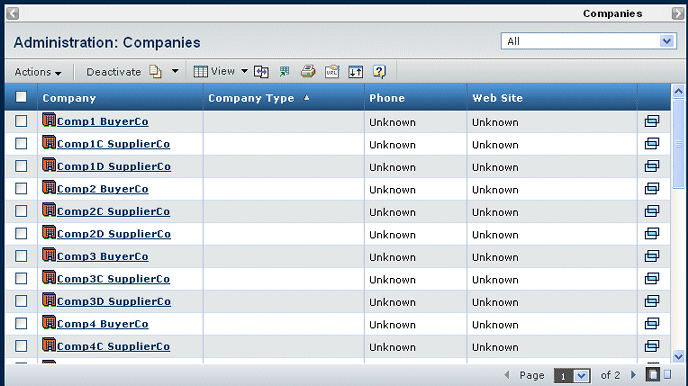Table Columns
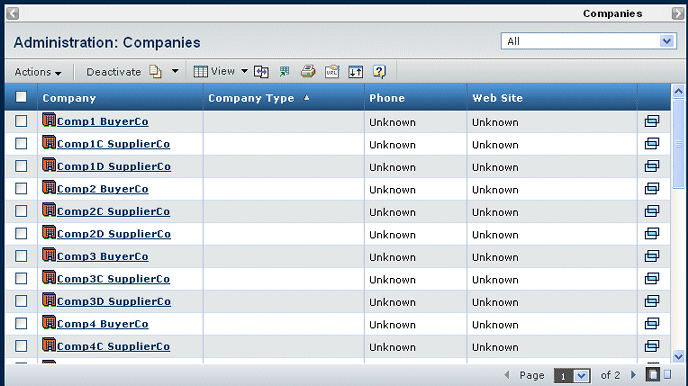
| Column Name |
Description |
|---|
| Company |
Company name. You can click the name to view the
Properties page for that object Company Properties Page. |
| Company Type |
Host, Supplier, or Customer. |
| Phone |
The main company phone number, as included
in the company definition. |
| Web Site |
The URL of the company's Web site,
as included in the company definition. |
 |
Accesses the Properties page for the company in a separate window. |

FilterThe drop-down list at the top, right filters the list of companies shown on the page and includes these options:
- All
- My Company
- My Company and Subsidiaries
- Suppliers
- Customers
|