Inactive People Page | ||
| ||
Columns
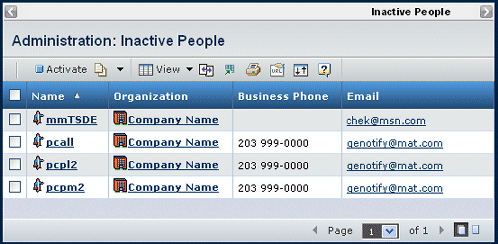
| Column Name | Description |
|---|---|
| Name | The username of the inactive person. You can click to open the Properties page for that person. See Person Properties. |
| Organization | The organization the person belonged to. You can click to view the properties page. See Company Properties Page. |
| Business Phone | The person's business phone number. |
| The email address entered for the person. You can click to open an email message pre-addressed to the shown address. |